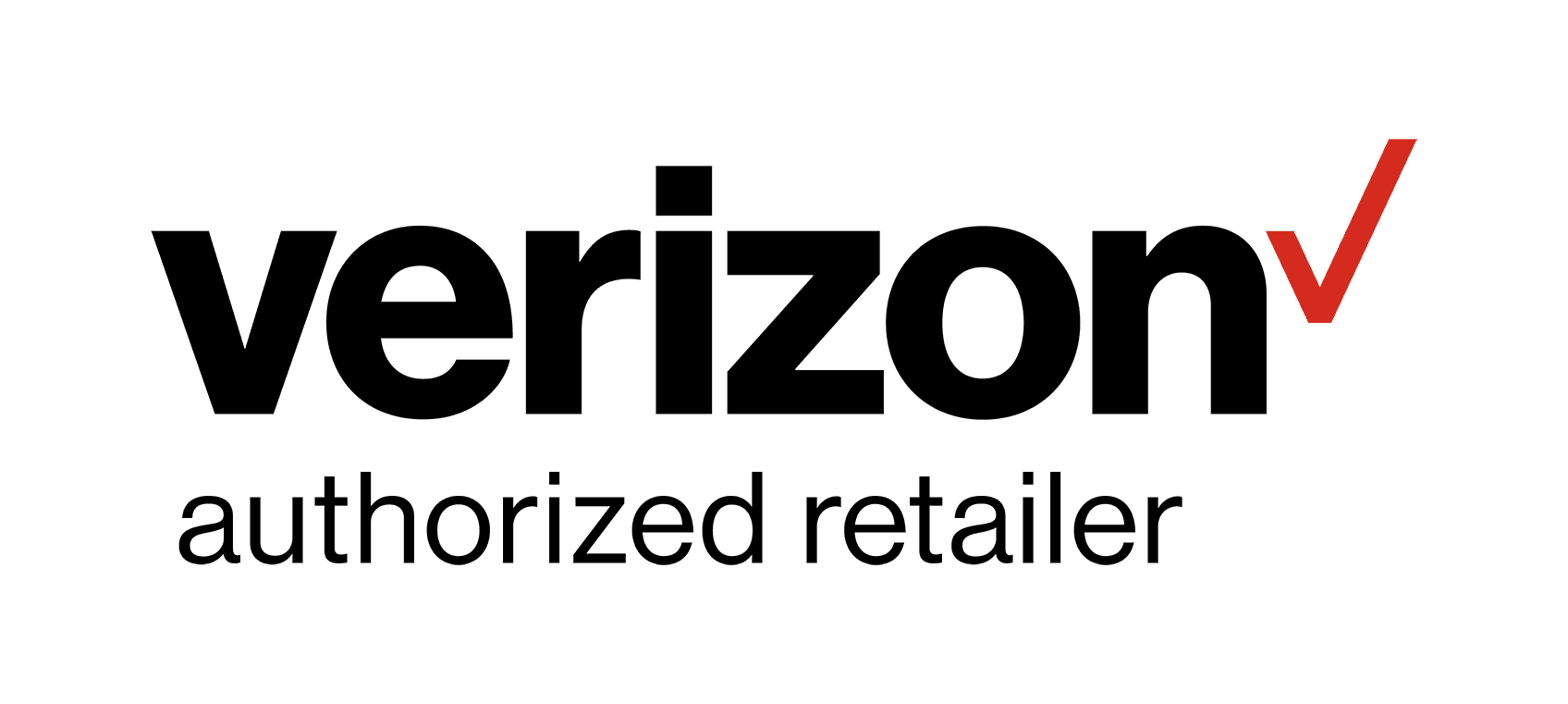Verizon Home Internet
Experience ultra-fast and ultra-simple connectivity with Verizon 5G Home Internet
- Starting at $35/mo. w Auto Pay and select 5G mobile plans.
- Zero data caps
- Ultra-fast and ultra-simple
Save big and get reliable Verizon 5G Home Internet. Plans starting at $35 mo. ⓘ
With Auto Pay and select 5G mobile plans.
Enjoy Verizon 5G Home Internet
Verizon 5G home internet has all of your internet needs covered. With our fast, simple, and reliable internet service at an affordable price you can do it all. Perks include:
- Self & Professional Installation
- Support for multiple devices
- Quality customer service
Unlock greater potential with Verizon's 5G Home Internet Plans
Ready to upgrade your home internet? Find the right Verizon 5G Home internet package to fit your needs!
View details
On
5G Home
$35
/mo with Auto Pay & select 5G mobile plans. 20
$60/mo without Auto Pay & without combined home internet + select 5G mobile plans.
Plan details
- Higher-speed downloads
- 1080p HD video streaming
- Wireless router included
- 5-Year Price Guarantee
Promos
5G Home Plus
$45
/mo with Auto Pay & select 5G mobile plans. 20
$80/mo without Auto Pay & without combined home internet + select 5G mobile plans.
Plan details
- Higher-speed downloads
- Ultra HD 4K video streaming
- Wireless router included
- 5-Year Price Guarantee
- Verizon Cloud Unlimited
Promos
- Get a $200 Target GiftCard on us25
- OR
- Samsung Galaxy Chromebook Go on us12
Why choose Verizon Home Internet?
One Easy Bill
Easily stay on top of your monthly bills with Verizon 5G. Even when you order multiple 5G services, you’ll get one streamlined bill that covers them all so you don’t have to waste time combing through countless costs.
Full-Service Installation
Leave the nitty-gritty to the pros. Verizon 5G offers full-service installation, letting you rely on an expert who can connect your devices to the 5G network quickly and efficiently.
24/7 Support
State-of-the-art service requires state-of-the-art support. Verizon 5G customer service specialists are available 24/7 and trained to assist you as you navigate tech, troubleshoot difficulties, and make the best of your new service.
Mix and Match Your Fios Plan
With 5G Mix and Match, you still get the same great savings, but now you can personalize your 5G package to suit the needs of your household. Decide how fast your internet speed needs to be while picking out your TV package. Get home phone service with fast internet. Or get all three for one low price! Choices given back to you: that’s the power of Mix and Match.
Verizon Home Internet for every lifestyle
- 5G for families
- 5G for home office
- 5G for streamers
- 5G for students
- 5G for sports fans
- 5G for gamers
5G for families.
When everyone has different favorite digital pastimes, you need a home equipped with all the essentials. Verizon 5G Mix and Match gives you a choice of what you want with your internet speed, range of TV channels, and crystal-clear home phone service—all at one low cost.
5G for home office
Work from home care-free with technology you can choose and rely on. When you have important conference calls, spotty service just won’t cut it. If you’re constantly uploading and downloading documents, you need 5G internet. And everyone knows even the work-from-home workforce needs to chill at night by binge-watching a favorite show or two. So how can you pick what you need? With Verizon 5G Mix and Match.
5G for streamers
Only need internet? 5G offers plenty of high-bandwidth options offering less lag when streaming experience. With speed plan tiers, choose the speed you want without paying for anything you don’t need.
5G for students
Ease finals stress with internet that works as quickly as you do. 5G offers high speeds for less money—such as the cheapest 5G Home Package—so you can budget for more than ramen noodles while still getting in those Netflix study breaks.
5G for sports fans
With Verizon 5G’s cutting-edge picture, you’ll have the best seat in the house on game day. Choose between a variety of 5G sports packages, like Sports Pass, so you’ll never have to miss a play.
5G for gamers
Don’t let your internet speed slow you down. 5G is perfect for those fast-paced games and multiplayer homes. With 5G internet, experience gaming just as it was intended.
What is Fios Home Internet?
Verizon Fios provides super-fast internet, a wealth of TV channels, and crystal-clear phone service on one reliable network. Unlike 5G, which is a wireless connection, Fios uses fiber-optic, micro-thin glass wires designed to carry digital signals, allowing for near-light-speed connection and fewer service interruptions.
Verizon Residential Home Services Features
Fios-Fast Speed, No Data Caps
Verizon Fios Home Internet service offers a variety of speeds, including 300/Mbps, 500 Mbps, and even speeds up to 940/880 Mbps download/upload in select locations. If Fios isn’t available in your area, Verizon offers DSL for broadband internet.
More of the Channels You Want
Verizon packs plenty of channel options with a host of traditional TV plans, including top picks in today’s entertainment. Have a more eclectic taste? Let us recommend a TV package to you with the Fios TV Test Drive. Immerse yourself in 425+ channels for 60 days, at which point we recommend which Fios TV package will work best for you.
Crystal-Clear Calling
Stay connected with Verizon Fios phone digital voice service. Choose between nationwide or international calling plans to keep in touch with loved ones in your neighborhood or across the globe.
Reliable Network
Verizon's fiber-optic network boasts 99.99% reliability and Fios is the most awarded network for internet speed and customer satisfaction over the past ten years. That means you'll have service you can count on when you need it most.
Get Verizon Fios Internet plans: find the right internet speed.
Surf and stream with no data caps
View details
On
Want to upgrade to Verizon Business?
Meet your business goals with smart solutions and fiber-optic services.
Get personalized service with Verizon Small Business.
The perfect fit for a tight-knit group of 20 employees or less, Verizon Small Business offers personalized service and easy-to-manage bills. Your benefits include reliable conference calls with Digital Voice, buffer-free presentations with fiber-optic internet, and break-room-friendly channels with Fios TV.
Shop Verizon Small BusinessBoost efficiency with Verizon Medium Business.
A bigger business needs bigger support. Verizon Medium Business offers the dependable connection you need for your business of 21-499 people. Route calls with ease and add a private IP address for extra security on your own dedicated internet line—all on Verizon’s 99% reliable network.
Shop Verizon Medium BusinessCover every employee with Verizon Enterprise.
Get maximum bandwidth for maximum performance with Verizon Enterprise. You’ll get fiber-optic internet up to 940/880 Mbps, Business VoIP, connection to the Internet of Things, and a broad security approach to help prevent data breaches for your enterprise business of 500+ employees.
Shop Verizon EnterpriseFAQ
What is the best Verizon home internet plan?
Does Verizon 5G home internet have unlimited?
Is Verizon 5G home internet good for gaming?
How many devices can connect to Verizon 5G home internet?
Is Verizon 5G home internet wireless or wired?